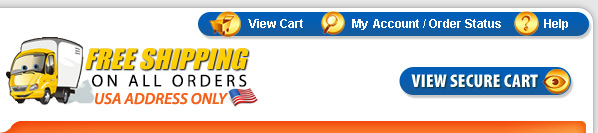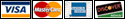ATTENTION customers: We offer USPS and UPS shipping. The 'please select' drop down box will give USPS pricing and when the 'more carriers' is selected then it will show UPS shipping.
Please note International Buyers- Buyers are responsible for all duties and taxes. We are told UPS duties and taxes are very high. We suggest using USPS. All UPS shipments will be considered abandoned if buyer does not accept package as a result of the high cost of shipping back to the states- payment will not be refundable.
We reserve the right to cancel any purchase including but not limited to suspicious or fraudulent activity.
All orders usually ship within 2-3 business days. We do not guarantee expedited deliveries- all we can do is ship it in a timely manner.
If you are paying with PayPal, make sure you complete the payment through PayPal when the system sends you there or the sale will not go through. You can also check your PayPal account to make sure payment was made.